Drivers: Invisible translators between iron and programs
Krympress reports:
Every day we use computers, smartphones and other devices, without thinking about how they work. Press the keys — letters appear, connect the printer — the documents are printed, insert the flash drive — the files open. But did you ever think who provides this magic? The answer is simple — drivers, invisible translators in the world of technology.
Imagine the situation: you bought a new webcam, connected it to a computer, but nothing happens. The system does not see the device, the programs cannot use it. At such a moment, many begin to look for a solution and often the first advice that they find — “Download Driverhub«Or other programs for automatic search for drivers. But what are these drivers and why are they so important?
Drivers — a bridge between «iron» and programs
If you explain the extremely simple, the driver is a translator program. Imagine your computer is a big international office. Employees (programs) work in this office who speak English only. And there are contractors (devices)-one of them speaks in Chinese, someone in German, someone in French. The driver in this analogy is a translator who helps employees and contractors understand each other.
When you press the button on the keyboard, an electric signal occurs. The operating system does not understand this «language of electricity.» The keyboard driver translates this signal into a code that is understandable to the system: “The key is pressed”. The system receives this code and transmits it to the program in which you are printing.
An interesting fact: a modern computer contains dozens, or even hundreds of drivers. They serve:
- Internal components (processor, video card, sound card)
- Peripheral devices (mouse, keyboard, printer)
- Removable carriers (flash drives, external discs)
- Network equipment (Wi-Fi Adapters, Bluetooth)
- Specialized devices (scanners, webcams, graphic tablets)
Studies show that up to 30% of all problems with the computer are associated precisely with drivers — their absence, obsolescence or conflicts between them.
Why do drivers sometimes «break» and how to fix it
Continuing the analogy with the translators, imagine that your translator has learned an obsolete dialect or even forgot part of the words. Communication will be broken, misunderstandings will arise. The same thing happens with drivers.
Operating systems are constantly updated. Windows 10 receives large updates twice a year, not to mention monthly security patches. Each such update can change the “language” in which the system communicates with drivers. If the driver is not updated, he may “not understand” new teams or interpret them incorrectly.
Equipment manufacturers know about this problem and regularly release drivers updates. But many users ignore them, which leads to gradual «obsolescence» of software.
Another common problem is the conflict of drivers. It is as if two translators simultaneously tried to translate the same conversation, interrupting each other. The result is confusion and errors. In the world of computers, this can lead to a “blue death screen” or sudden malfunctions of programs.
The solution to most problems with drivers is surprisingly simple:
- Regularly update drivers through the device manager or official manufacturers’ sites
- When installing new equipment, always install fresh drivers from a disk or site
- If the device «stopped working», try reinstalling its driver
- Use built -in diagnostic tools — they can often indicate exactly the problem driver
In a world where technologies are becoming more and more difficult, drivers remain inconspicuous heroes that ensure the uninterrupted operation of our devices. Understanding their role helps to better realize how the modern digital world works, and more effectively solve the emerging technical problems.
Crimea news | Krympress: Latest news and main events
Comments are closed.