How to protect your personal data on the network — cybershchit or basics of digital hygiene
Krympress reports:
Avito experts conducted a survey and found out: 8 out of 10 Russians believe that on the Internet it is necessary to primarily protect their personal and payment data.
People are most afraid to disclose their payment data on the Internet (79%). And more than half of the respondents (56%) try not to advertise the name of the name and the address of residence, and almost a quarter of Russians (22%) carefully hide the number of a personal mobile phone. Avito specialists to protect users have prepared a guide for safe work on the Internet.
Eight rules of safe purchases on the Internet
Modern technologies provide a high level of data security. Large online platforms provide tools that protect users at all stages of online purchases. It is important to choose well -known proven services, go only through an official application or site, and do not rush when choosing a product— says Natalya Yumatova, Director of Avito’s Trust and Security.
- Buy goods at large trading floors. Most often, they have a system of safe transactions and protection of payments. In addition, in the case of force majeure, you can contact client support and security service.
- Before buying, make sure you got to the official website or application, and not on their clones created by scammers. Pay attention to the correct name of the site in the address bar. If you find errors or extra letters, then with a probability of up to 99%-this is a dungeon site. SSL certificate can also confirm the authenticity of the resource: if in the search bar before the name of the site is worthhttps: //then the site is genuine. Just http: // — A clone from the attackers.
- Do not follow the links, even if a friend sent them to you, enter the service address yourself.
- When choosing a seller, carefully study his profile: look at the history of transactions, read the reviews of other customers, pay attention to the rating.
- Ask additional questions to the seller about the product you are interested in. For example, you can clarify the parameters or ask to throw off a photo in the inner chat.
- Focus on the average market value of the selected product or service. If the seller offers the price much lower than the market, this is an occasion to be wary and at least ask more questions. Do not transfer the prepayment to the seller to the card, use payment only through the service website. If possible, choose a seller who is ready to receive payment after delivery of the goods.
- Communication with the seller should only be carried out inside the protected platform and not go into third -party communication channels. For example, in a chat on Avito, algorithms block phishing links (malicious, which are disguised as official) and warn of unsafe actions (for example, if you ask for an advance payment).
- Use the services of a “safe transaction” and delivery, which are built into the official platforms. They protect both buyers and sellers, if something goes wrong. For example, when using “Avito delivery”, money is not transferred directly to the seller, but stored in a special secure account until the goods or services are received.
Eight basic rules
- Regularly update passwords using complex combinations of characters, numbers and letters of different register. Avoid repetitions of the same password on different resources — this significantly reduces the risk of hacking an account. Of course, it is impossible to remember a million passwords from different services. It is better to learn part of the most necessary, for example, from a personal account on the public service portal. But the main mass can be stored on special services. It is better to purchase paid versions: they are inexpensive, but provide reliable data protection.
- Regularly check the availability of your data in publicly accessible databases, which are most often used by attackers. This can be done, for example, through the online application of your bank: many financial organizations have added options to their mobile services.
- Periodically check and update the data in personal accounts of any services and applications that you use on a regular basis. Sometimes users lose access to the old phone number or email. It is important that the profiles are “tied” to those contacts to which there is access.
- Install two -factor authentication wherever possible. It adds an additional level of protection and requires confirmation of entry through the SMS code.
- Be especially careful when using publicly available Wi-Fi networks-the data transmitted there are easily intercepted by hackers.
- Check the privacy settings of social networks and applications, limiting the access of unauthorized persons to personal data. Make sure all your devices are protected by antivirus and firewall.
- Do not scan QR codes if you do not know exactly where they will lead you: more and more often attackers use advertising of utilities, delivery services, etc., as a bait.
- Do not transfer access to your account to other people, even if they are familiar or relatives. If the system marks a sharp change in behavior inside the profile, it can be blocked for signs of hacking. And if a person to whom you transferred access to someone will deceive or violate the rules, even unintentionally, you will have to be responsible for his actions.
Remember: once the published information remains available almost forever, so you care about the spread of personal information and photos on the network. And be sure to teach your children the basics of safe behavior on the Internet.
Crimea news | Krympress: Latest news and main events
Comments are closed.