CrimeaPRESS reports:
Interactive panel – are devices used in educational institutions to improve the learning process. Essentially, an interactive panel is a large touch screen, similar to a tablet or smartphone, but much larger and with advanced features. These panels are usually installed in classrooms and replace traditional boards and projectors.
Main characteristics and functions of interactive panels
- Touch screen: Supports multi-touch, allowing multiple users to interact with the panel at the same time, drawing, writing and moving objects.
- High Definition: Interactive panels typically have Full HD or 4K resolution, providing clear and vibrant images.
- Built-in computers: Many panels have built-in computers or support connecting external devices (laptops, tablets, smartphones) to display content.
- Educational software: Comes pre-installed with software specifically designed for educational purposes, including programs for creating presentations, interactive lessons and assignments.
- Internet connection: Wi-Fi and Ethernet support for accessing online resources, educational materials and remote learning.
- multimedia capabilities: built-in speakers, cameras and microphones for video conferencing and playback of audio and video materials.
Advantages of interactive panels in education
- Increased student engagement: Interactive lessons capture students’ attention and make learning more interesting and interactive.
- Variety of teaching methods: Teachers can use a variety of multimedia resources, including video, audio, interactive exercises and games.
- Simplifying the preparation and delivery of lessons: the software allows you to quickly create and conduct lessons, as well as save materials for future use.
- support for distance learning: the ability to conduct online lessons and interact with students remotely.
Examples of using interactive panels:
- Primary and secondary schools: for interactive lessons on a variety of subjects, from mathematics to history.
- higher education institutions: for conducting lectures, seminars and presentations.
- special education: the use of interactive panels to adapt the educational process to the needs of children with special educational needs.
Experts note that the use of interactive panels in education contributes to the modernization of the educational process, making it more technologically advanced and focused on the modern needs of students and teachers.
Criteria for selecting interactive panels
When choosing an interactive panel for educational purposes, there are several key criteria to consider. Here are the main ones:
Screen size
- Diagonal size: Depending on the size of the class and the number of students, choose panels with a diagonal of 55 to 86 inches. The larger the class, the larger the panel should be.
Screen resolution
- Resolution: To ensure image clarity and sharpness, it is better to choose panels with a resolution of at least Full HD (1920×1080), and for larger screens, 4K (3840×2160) is recommended.
Touch technology
- multi-touch: The panel must support simultaneous touches by multiple users (typically 10 to 20 touches).
- sensor type: infrared or capacitive sensors provide accurate and fast response to touch.
Brightness and Contrast
- Brightness: High brightness level (300 to 500 cd/m²) ensures good visibility even in brightly lit classrooms.
- Contrast: High contrast ratio improves image quality.
Firmware
- educational applications: look for pre-installed educational software that supports the creation of interactive lessons and activities.
- compatibility: the panel must support integration with popular educational platforms and services.
Connections and ports
- ports: the presence of various inputs and outputs (HDMI, USB, VGA, DisplayPort) for connecting external devices.
- wireless technologies: Wi-Fi and Bluetooth for connecting to the network and other devices.
Ease of use
- Interface: Friendly and intuitive interface for teachers and students.
- Gesture support: the ability to use gestures to control the panel.
Reliability and durability
- warranty and service: reliable brands offer a guarantee and quality service.
- Build quality: durable materials and protect the screen from damage.
Additional functions
- Built-in speakers and microphones: for video conferencing and multimedia playback.
- Camera: built-in camera for video calls and recording lessons.
- Energy Saving: Features to save energy and protect the environment.
Price
- budget: match your financial capabilities with the necessary functions. Also consider installation and maintenance costs.
Examples of selection questions:
- What size is the class and how many students will be using the panel at the same time?
- Do you need high resolution for fine details and text?
- What training programs and applications are you planning to use?
- What connectivity and integrations are needed for your devices?
Considering all these criteria will help you choose an interactive dashboard that will best suit your educational needs and goals.
Crimea news | CrimeaPRESS: latest news and main events
Comments are closed.