CrimeaPRESS reports:
Mobile Label Printer – is a compact portable device designed to print labels, barcodes, stickers and other similar materials directly on the spot where it is needed. These printers usually have a built-in battery, which allows them to be used in conditions without a stationary power supply. The main characteristics and features of mobile label printers include:
- portability: The compact size and light weight make the printer easy to carry, making it convenient to use in various places and situations.
- wireless connection: Many models feature wireless connectivity via Bluetooth, Wi-Fi or NFC, allowing you to control printing from mobile devices such as smartphones or tablets.
- ease of use: user-friendly interface and simple controls make them accessible to users without special training.
- autonomy: Thanks to built-in batteries, such printers can work for a long time without the need to be connected to the power grid.
- robust construction: Mobile label printers often have a rugged housing that is protected from drops, dust and moisture, allowing them to be used in the field or in production.
- flexibility in choice of materials: Support for various types of labels, stickers and printed materials allows the printers to be used for a wide range of tasks.
Mobile label printers are used in logistics, retail, warehouses, healthcare, transport and other areas where prompt labeling of goods, packages or documents on site is required.
Mobile Label Printer — Types
There are different types of mobile label printers designed for different use cases. These printers can vary in size, features, connection types, print media types, and other characteristics. Here are the main types and their purposes:
Light Duty Printers:
- Description: Compact and lightweight printers designed for occasional use.
- Application: mobile retail outlets, temporary events, office use.
Medium Duty Printers:
- Description: More durable and functional printers that can handle more intensive tasks.
- Application: warehouse logistics, small shops, transport companies.
Heavy Duty Printers:
- Description: Rugged and reliable printers designed to withstand heavy use and harsh conditions.
- Application: manufacturing plants, large warehouses, construction sites.
Specialized printers:
Description: printers designed for specific tasks and conditions.
Application:
- healthcare: printers with antimicrobial coatings for printing labels on medical test tubes, drugs and other medical products.
- Retail: printers for printing price tags, discount labels and product information directly in the sales area.
- Logistics and transport: printers designed for use by drivers and couriers to print invoices and receipts.
Wireless printers:
- Description: Printers that support various wireless technologies such as Bluetooth, Wi-Fi, NFC.
- Application: Wherever mobility and flexibility in connectivity are required, such as in the field, at off-site events and mobile points of sale.
Printers with support for mobile platforms:
- Description: printers that integrate with mobile devices (smartphones, tablets) and support printing from mobile applications.
- Application: mobile sales, on-site customer service, inventory.
When choosing a mobile label printer, it is important to consider your specific requirements and operating conditions to ensure you select the right model for your business or personal needs.
Criteria for choosing a mobile label printer
When choosing a mobile label printer, it is important to consider several key criteria to ensure that the device best suits your needs. Here are the main factors to consider:
Purpose and scope of use:
- Determine where and how the printer will be used (warehouse, retail outlet, transportation, healthcare, etc.).
- Consider the operating conditions (indoors, outdoors, in the field).
Types of printed materials:
- Make sure your printer supports the label types you need (paper, synthetic, thermal, etc.).
- Check the maximum width and length of print media compatible with your printer.
Print quality and speed:
- print resolution (usually measured in dpi). The higher the resolution, the clearer and better quality the image will be.
- Print speed is important to evaluate performance under high load conditions.
Connection and integration:
- connection options (Bluetooth, Wi-Fi, USB, NFC). Choose a printer that can easily integrate with your devices.
- compatibility with operating systems (Windows, iOS, Android, etc.).
Autonomy and power supply:
- battery life. This is important for long-term use in the field.
- the ability to quickly charge and the availability of replaceable batteries.
Strength and protection:
-
- Protection from dust, moisture and impacts. Particularly relevant for use in extreme conditions.
- Case material and build quality.
Ease of use:
- the presence of a display for convenient control and configuration of the printer.
- clear interface and intuitive software.
Functionality and additional features:
- the ability to print barcodes, QR codes, graphics.
- the presence of built-in templates and the ability to edit them.
Price and warranty:
- value for money. Consider not only the initial cost of the device, but also the cost of consumables and maintenance.
- warranty conditions and availability of service.
Reviews and reputation of the manufacturer:
- Check out user reviews and ratings.
- Preferring well-known and trusted brands can be helpful in providing confidence in reliability and support.
By taking these criteria into account, you can select the mobile label printer that best suits your specific needs and operating conditions.
Crimea News | CrimeaPRESS: Latest News and Main Events
Comments are closed.