Routers: what you need to know about these devices and how to choose
CrimeaPRESS reports:
Routers are devices that provide data routing between different networks, including between a local network and the Internet. The router performs the functions of distributing the Internet connection between several devices connected to the network. In modern homes and offices, routers have become an integral part, providing Internet access to computers, smartphones, TVs, game consoles and other gadgets. The benefit and their acquisition is a simple task in terms of accessibility. There are enough brands focused on such equipment. Meanwhile, such an assortment requires careful consideration of the choice — it is rich, based on different characteristics, quality, cost, etc.
Router brands
Huawei
Huawei is a Chinese company that produces routers for both home and professional use. Huawei products have good performance and high stability.
Advantages:
- Robust and stable devices.
- Innovative technologies and high data transfer speeds.
- Routers with the ability to install additional functions (for example, 5G).
Huawei router buy It is possible both in online stores and from official representatives of the company offline.
TP-Link
TP-Link is one of the leaders in the router market, known for its affordable yet high-quality devices. TP-Link products include both budget models and more professional routers with support for Wi-Fi 6, multi-level security and additional features such as Mesh networks.
Advantages:
- Wide range of models for different needs.
- Good value for money.
- Easy to set up and operate.
ASUS
ASUS is a well-known computer manufacturer that also offers high-quality routers. ASUS products are aimed at both home users and more demanding clients, such as gamers or professionals who need maximum speed and connection stability.
Advantages:
- High performance and support for the latest technologies.
- Routers for gamers with improved characteristics (for example, low latency and high traffic priority).
- Intuitive interface and advanced features.
Linksys
Linksys (owned by Cisco) is one of the oldest and most respected brands in the networking equipment market. Linksys products are known for their high reliability, advanced technology support and long service life.
Advantages:
- Durable and stable devices for home and office needs.
- Simple interface for configuration.
- Good support for organizing Mesh networks.
Tenda
Tenda is a Chinese manufacturer known for its inexpensive but high-quality solutions. Tenda products are focused mainly on budget solutions for home users.
Advantages:
- Excellent value for money.
- Easy to set up and operate.
- Affordable prices.
When choosing a router, it is important to consider not only the brand, but also the characteristics of the device that suit your needs. Brands such as TP-Link, ASUS and Netgear offer devices for a wide range of users, from casual home users to professionals and gamers. It is also important to pay attention to characteristics such as support for new Wi-Fi standards, number of ports, Wi-Fi range and additional features (for example, app control, parental controls, etc.).
What then do you need to know about routers from a technical point of view in order to make the right choice? Let’s look at the main points.
Basic functions of the router
A router is a network device that manages the routing of data between computers and other devices on the local network and the Internet. It connects to a modem (or directly to an Internet source) and distributes the Internet connection between all devices connected to the network. In most cases, routers provide both wired (Ethernet) and wireless (Wi-Fi) connections:
- data routing: The router is responsible for the correct transfer of data between devices on the local network and the Internet. It analyzes data packets and routes them to the right location based on the routing table.
- network connection: a router connects several devices to one point on the Internet, providing network access for all connected devices (computers, smartphones, tablets, TVs and other gadgets).
- WiFi: Modern routers have a built-in Wi-Fi module that allows you to connect devices to the network wirelessly. This makes it possible to move around your home or office with an Internet connection.
- network protection: A router can provide basic protection to your network using a firewall (firewall) that filters incoming and outgoing traffic to protect against malicious attacks.
- traffic management: Routers can perform traffic management, adjusting which data stream will take priority (for example, video or games) to avoid network congestion.
Types of routers
There are several types of routers that you can choose depending on your needs and conditions of use:
- wired routers (Ethernet): These devices connect to computers and other devices via an Ethernet cable. They are ideal for establishing a stable wired connection, but do not provide a wireless connection.
- wireless routers (Wi-Fi routers): These devices provide wireless connectivity and are the most popular for home use. They allow you to connect devices via Wi-Fi at a distance, depending on the signal strength.
- mobile routers (modems): These devices are designed to create a temporary network with mobile data connectivity. Mobile routers are used to access the Internet in conditions where there is no fixed connection.
- hybrid routers: combine the capabilities of wired and wireless connections, and can also support mobile data.
How to choose a router?
When choosing a router, you need to consider several factors to ensure that the device suits your needs. Here are the main criteria:
- connection type. Choose a router depending on the type of Internet you have — wired or wireless. If you need an Ethernet connection, look for a wired router. If you need Wi-Fi, then choose a wireless router with the necessary support for standards.
- internet speed. Make sure your router supports the required data transfer speeds. For modern high-speed Internet connections, I recommend You can select devices that support the 802.11ac or 802.11ax standard (Wi-Fi 5 or Wi-Fi 6).
- Wi-Fi coverage. If your home or office is large, choose routers with good Wi-Fi range. Some devices are equipped with technologies that provide stable coverage even in large rooms (for example, Mesh technologies).
- number of antennas. The more antennas a router has, the better the signal quality and coverage range. Routers with multiple antennas provide a more stable connection in different parts of your home or office.
- safety. Choose routers that support modern security protocols such as WPA3 to protect your network from unauthorized access.
- additional features. Some routers offer additional features such as VPN servers, parental controls, traffic prioritization (QoS), the ability to control via a mobile application, etc.
- number of ports. If you need to connect many wired devices, pay attention to the number of Ethernet ports. This is important for connecting desktop computers, TVs, game consoles and other devices.
Tips for installing a router
- Choose the right installation location. Install the router in the center of the apartment or house so that the signal spreads evenly throughout all rooms.
- Regular updates. Make sure your router has the latest software updates to ensure security and optimal performance.
- Using a password. Set up a strong Wi-Fi password to protect your network from unauthorized connections.
To summarize the above: routers are key devices for connecting devices to the Internet and managing your home network. They provide data routing, support for wireless and wired connections, and protection against external threats. When choosing a router, it is important to consider aspects such as connection type, speed, Wi-Fi coverage, security and additional features to ensure the device is suitable for your needs.
Crimea news | CrimeaPRESS: latest news and main events
Comments are closed.