Samsung TVs: main failures and what should be alarming in the operation of the equipment
CrimeaPRESS reports:
Let us immediately note in fairness that Samsung TVs belong to the category of equipment that is considered to be “long-lasting.” Bernd is known for its quality production and innovative technology. Many users note that Samsung phones last a long time without serious problems. And this fact, unfortunately, often “plays a cruel joke” — many owners simply miss the first “bells” with which the “pet” signals that something is wrong with it, and they begin to find out what’s wrong, only when the question becomes an edge. That is, already Samsung TV won’t turn on.
It is important to remember that proper use, regular cleaning, surge protection and attention to environmental conditions can increase the life of any TV. What nuances should be taken into account when operating this type of equipment?
“Symptoms” that the TV is not working correctly
Here are some key signs to look out for:
Image problems:
- Flickering, distortion, or missing colors may indicate problems with the panel or graphics subsystem.
- Check different picture sources to determine whether the problem is with the TV or the signal source.
Sound problems
- If there is no sound, make sure the volume is not turned off or at zero.
- try using other audio sources or ports.
Long startup or freezing
- Slow startup or freezing of the interface may indicate problems with the software.
- Try updating the software (if possible), rebooting the TV, or resetting the settings to factory settings.
Problems with the remote control
- Check the batteries in the remote control.
- Make sure there are no obstacles between the remote control and the sensor on the TV.
- try using a different remote (if you have one).
Unexpected shutdown
- Check if the TV is overheating. Make sure the ventilation openings are not blocked.
- Try connecting the TV to a different outlet and make sure that the power supply is OK.
Samsung TVs — major breakdowns
According to experts, Samsung TVs are generally reliable, but like any other electronics, problems can occur. The main breakdowns for which it is recommended to contact professionals are as follows:
Problems with the panel (screen)
- appearance of dead pixels.
- the appearance of stripes, spots or glare on the screen.
- glass breakage or case damage.
Sound problems
- no sound or sound distortion.
- problems with built-in speakers.
Backlight problems
- Uneven lighting or loss of brightness on the screen.
- backlight flickering.
Power supply malfunctions
- The TV does not turn on or turns off by itself.
- Power problems, including power outages.
Problems with the remote control
- broken or slow-responding buttons.
- problems with the sensor on the TV that receives signals from the remote control.
Software problems
- freezing of the operating system.
- problems with software update.
Problems with ports and connections
- malfunction of HDMI ports or other inputs.
- problems with USB ports.
Unexpected crashes and reboots
- The TV turns off or restarts on its own.
Network connection problems
- Problems with Wi-Fi or Ethernet connection.
If you experience these types of problems, especially if your TV is within the warranty period, it is recommended that you contact a professional for professional diagnosis and repair. Attempting repairs on your own may void your warranty or make the situation worse.
“And suddenly Samsung stopped turning on!”
What are the main reasons for such a completely stalemate, as it seems to a non-specialist, situation? Listed here:
Power problems
- Make sure the power cord is securely connected to both the TV and the wall outlet.
- Try using a different outlet or check if the outlet is working.
Power supply malfunctions
- If the power supply is not functioning correctly, the TV may not turn on. In this case, the power supply may need to be replaced.
Problems with the remote control
- Check the batteries in the remote control.
- Try turning on the TV using the button on the device itself.
Firmware (software) problems
- In rare cases, software problems may cause the TV to not turn on.
- Try restarting your TV or performing a factory reset.
Control board malfunctions
- If the control board is damaged or faulty, it may cause problems turning on the TV.
Technical issues:
- Damage to internal components such as transistors, capacitors, etc. may result in failure to turn on.
If after checking you cannot identify and eliminate the cause yourself, it is recommended that you contact a qualified technician for more detailed diagnostics and repairs. If the TV is within the warranty period, be sure to check for warranty service.
source: pochinim-tv24.com
Crimea news | CrimeaPRESS: latest news and main events
Comments are closed.