SMS and messaging services in instant messengers — what is the essence and benefits
CrimeaPRESS reports:
SMS and messaging services https://p1sms.ru/ are platforms or tools that allow companies or users to automate the sending of bulk messages. They are used for marketing, informational and transactional notifications.
SMS mailings
SMS platforms: Allows you to send text messages to mobile phones. Such services are useful for notifications, order confirmations, promotions, etc.
- Advantages: high probability of being read (most SMS messages are opened by users).
- Cons: limited number of characters, lack of multimedia capabilities.
Newsletters in messengers
Messenger platforms: they integrate with popular instant messengers (WhatsApp, Telegram, Viber) and allow you to send text and multimedia messages, create bots, and automate replies.
- Advantages: Ability to use images, videos, files and links. Interactivity (reactions to messages, polls, buttons).
- Cons: Possible restrictions on the number of messages or subscribers.
Distinctive features:
- SMS — more suitable for short messages and critical notifications.
- messengers — allow more extensive campaigns, including multimedia files and dialogue automation.
Both methods are good for different types of mailings and purposes, and are often used in combination to reach a more complete audience.
When should such services be installed?
Marketing and promotion:
- SMS and messengers are great for sending promotions, discounts, special offers and news about new products or services.
- when to use: if you regularly have new offers and want to reach a wide audience, especially if you have a database of phone numbers or instant messenger subscribers.
Notifications about orders and deliveries:
- use SMS or instant messengers to automatically send notifications about the status of orders, delivery times or changes in conditions.
- when to use: in online stores, delivery services or any services where timely information about orders is important.
Customer support and information:
- Messengers can be used to send useful materials, reminders, notifications about subscription deadlines, software updates, and so on.
- When to use: To improve customer service and to maintain contact and resolve issues in real time.
Feedback and surveys:
- Using instant messengers, you can conduct surveys and collect feedback from clients, and use SMS to send links to questionnaires or surveys.
- when to use: after service delivery, to evaluate service quality or survey customer satisfaction.
Transaction confirmation and security:
- SMS is used to send one-time passwords (OTP), transaction confirmations or data changes.
- when to use: in banks, payment systems and other services where security is important.
Automation of interaction through bots:
- In instant messengers, you can set up chatbots to automatically communicate with users, provide information, and answer frequently asked questions.
- when to use: when the number of customer interactions is large and requires automation (for example, with frequent support requests).
Reminders for scheduled events or meetings:
- SMS and instant messengers are great for sending reminders about meetings, webinars, events or other important events.
- when to use: if it is important to promptly remind clients about planned activities (for example, medical services, online sessions or bookings).
Critical event alerts:
- when urgent situations or problems arise (for example, temporary service interruptions, changes in schedule), SMS and instant messengers help to quickly inform.
- when to use: in services where prompt notification of critical updates is necessary.
When to use SMS:
- for short-term, urgent messages that need to be read almost instantly.
- when reach through mobile phones is more likely than through instant messengers.
When to use instant messengers:
- when you want to maintain interactive interaction with users.
- for mailings with multimedia content or complex automation of communication.
Thus, the choice between SMS and instant messengers depends on the goals and nature of interaction with the audience.
End justifies the means?
There is an opinion that most services of this type irritate recipients of SMS and information via instant messengers.
But, experts note: the use of such services for business is quite justified if used correctly. However, there really is a fine line between useful communication and annoying mailings. Much depends on the approach. Here are a few factors that can help you understand when such services achieve their goals and when they may annoy recipients:
Target Audience:
- When it works: If your email campaign is targeted to those who are interested in your products or services and the recipients have opted in to receive the emails, it will be received positively.
- when annoying: mass mailing without taking into account user preferences or to a “cold” audience (for example, when purchasing databases) can cause irritation.
Relevance and value of messages:
- when it works: messages containing useful information, promotions or discounts that are interesting to recipients are perceived positively. For example, customers who shop frequently will be interested in personalized offers.
- when annoying: if mailings do not correspond to the interests or needs of the audience, they are perceived as spam. Too many messages without any real benefit are just annoying.
Mailing frequency:
- When it works: A regular but moderate frequency of messages, such as once a week or before important events, allows you to maintain contact with your audience without overwhelming them.
- when annoying: too frequent messages, especially several times a day or even a week without a clear need, lead to the fact that recipients may unsubscribe or ignore mailings.
Personalization:
- When it works: Personalized messages by name, offers based on past purchases or interests generate more trust and engagement.
- when annoying: universal, same-type messages that do not take into account the client’s needs seem intrusive.
Easy to unsubscribe:
- When it works: When users can easily unsubscribe from emails, it builds respect for the brand. This creates the feeling that the company cares about the client’s comfort.
- when annoying: if the unsubscribe process is complicated or doesn’t work, it causes negativity. Customers may become frustrated and lose trust in the brand.
Content Type:
- when it works: messages containing useful tips, important information or unique offers are perceived as useful and valuable.
- when annoying: straightforward advertising without added value, which does not solve the client’s problem, only irritates.
Time context:
- When it works: Notifications sent at a time that is convenient for the recipient (for example, during business hours or in the late afternoon) are received better.
- when annoying: messages that arrive late at night or early in the morning can cause negativity, especially if it’s not something urgent.
Legal aspects:
- when it works: if a company complies with data protection laws and obtains explicit consent for newsletters, users trust the brand more.
- when annoying: Violating norms, such as sending messages without consent, can lead to fines and negative reputation.
Experts emphasize that in order for mailing services to meet their goals, it is necessary to adhere to the principles of a respectful and responsible approach to communication. Yes, mass mailings can be annoying if they are poorly executed. However, when used correctly, they become a powerful tool for keeping in touch with customers and increasing sales.
It is important to test and adjust approaches to ensure that your emails remain interesting and useful rather than annoying.
Using services makes solving problems easier
The use of SMS services and instant messengers for mailings, experts note, significantly simplifies tasks compared to manual actions, especially with large volumes of information. This allows not only to automate the process, but also to significantly improve its efficiency and control. Here are a few areas where automation using such services comes in handy:
Time saving:
- automation: services allow you to schedule mailings in advance and send messages to thousands of users in just a few clicks. This eliminates the need to manually enter text and send messages to each recipient individually.
- manual method: manually managing mass mailings takes much more time, especially if the contact base is large. Sending hundreds of messages manually is a time-consuming and almost impossible process for large-scale tasks.
Personalization and segmentation:
- Automation: Most services support database segmentation, allowing you to send personalized messages to different groups (for example, VIP customers or users who recently made a purchase). This improves the relevance of messages.
- manual way: Manually personalizing messages to different segments is a challenging task. Human factors increase the risk of errors, such as sending the wrong message to the wrong group of people.
Scalability:
- automation: mailing services are easily scalable. You can send messages to 10 or 10,000 recipients without any problems. The tools handle large volumes of data and allow you to work effectively with large customer databases.
- Manual method: Manual scaling is extremely limited and difficult. As the number of recipients increases, the load on the process and the likelihood of errors increases.
Reports and analytics:
- automation: mailing services provide detailed reports: the number of messages delivered and read, the number of clicks on links and responses to mailings. This helps analyze the effectiveness of campaigns and make improvements.
- manual method: It is almost impossible to manually track who read the message, how they interacted with it, and measure the effectiveness of the campaign. Analysis becomes difficult and requires additional work.
Automatic triggers:
- automation: many services allow you to set up trigger mailings that are sent automatically in response to certain user actions. For example, after registering on the site, you can send a welcome message or an email with instructions. This reduces support burden and increases customer interaction.
- manual way: Tracking each user’s actions and sending appropriate messages manually is difficult, especially if you have many clients.
Integration with CRM and other systems:
- automation: most mailing services integrate with CRM systems, online stores, project management platforms, etc. This allows you to automatically collect and use customer data for personalized campaigns.
- manual method: manual data integration between systems is practically impossible or requires constant manual input and processing of information.
Control and compliance with laws:
- Automation: Mailing services typically comply with legal requirements (such as privacy laws) by offering built-in functionality to manage user consent to receive communications, as well as easy opt-out options.
- manual method: with a manual approach, it is more difficult to maintain up-to-date databases with user consents, and the management of refusals can lead to errors, which creates the risk of violating the law.
Organization of the process using services:
- database import: upload or integrate your contact database with the service. You can distribute contacts into segments.
- creating a campaign: the service creates a message template (SMS, messenger), which can be personalized (for example, inserting the recipient’s name).
- schedule settings: configure when and to whom messages will be sent — immediately or according to a predetermined schedule.
- Analytics and improvements: Once sent, the campaign is analyzed using reports on delivery, opens, and other user actions. This helps to adjust future mailings.
Benefits of automation:
- reduction of time and resources.
- the ability to personalize messages.
- high scalability and flexibility.
- the ability to receive reports and improve campaigns.
- compliance with legal requirements.
Thus, the use of mailing services greatly simplifies tasks, making them more efficient and manageable. Manually, the same processes would be slow, expensive and prone to errors.
Crimea news | CrimeaPRESS: latest news and main events
Comments are closed.