CrimeaPRESS reports:
VPS and VDS https://firstbyte.ru/vps-vds/cheap/ — are server virtualization technologies that allow you to create and manage virtual servers based on physical hardware. They are used to provide hosting services and provide flexibility in managing server resources. Here is a more detailed explanation:
VPS (Virtual Private Server)
Definition: VPS (Virtual Private Server) is a virtual server that runs on a single physical server and uses virtualization to create multiple independent virtual servers. Each VPS has its own operating system, resources, and settings.
Peculiarities:
Virtualization:
- Virtualization is accomplished using a hypervisor, which shares physical resources (processor, memory, disk space) between multiple virtual servers.
Resources:
- A VPS shares the physical server resources with other VPSs, but provides dedicated resources for each virtual server, such as CPU time, RAM, and disk space.
Insulation:
- Virtual servers are isolated from each other, meaning that problems or failures on one VPS do not affect other VPSs on the same physical server.
Settings and controls:
- You have full control over your VPS, including installing software, setting up configurations and managing user rights.
Usage:
- VPS is often used for web hosting, application development and testing, creating backup servers, etc.
VDS (Virtual Dedicated Server)
Definition: VDS (Virtual Dedicated Server) is also a virtual server, but the term «VDS» is more often used by some hosting companies to denote more powerful and isolated virtual servers compared to a regular VPS. In principle, VDS and VPS are often used interchangeably, but may have some differences in the context of certain providers.
Peculiarities:
Insulation level:
- VDS provides a higher level of isolation and control than VPS. This may include more guaranteed resources and improved customization options.
Resources:
- VDS often offers dedicated resources that are not shared with other virtual servers on the same physical server, providing more predictable performance.
Usage:
- VDS may be the preferred choice for resource-intensive applications such as databases, high-load websites, and enterprise applications.
Main differences between VPS and VDS
Performance and resources:
- In some cases, VDS may offer more guaranteed resources and performance compared to VPS, but this depends on the provider.
Insulation:
- VDS can provide a higher level of isolation and control, making it suitable for more demanding applications.
Terminology:
- Terminology may vary depending on the hosting provider. It is important to check with the provider to determine what exactly each type of service includes.
Experts note: VPS and VDS are virtual server solutions that allow users to use the resources of a physical server more efficiently. The main difference between them is often related to the level of isolation, resource guarantee and performance, but the exact differences depend on the specific hosting provider. The choice between VPS and VDS depends on your needs, resource requirements and budget.
VPS and VDS: how to choose the right server solution?
Choosing the right server solution depends on many factors, including your business needs, the type and amount of resources you plan to use, and your budget. Here is a step-by-step guide to help you choose the best server solution:
Assess your needs
Workload Type:
- websites and web applications: If you need a server to host websites or applications, determine their size and expected load.
- Database: For large databases that require high performance and reliability, you may need a dedicated server or VDS with guaranteed resources.
- Game servers: Game servers require good CPU performance and a stable connection.
Expected load:
- Number of users or clients: Determine how many users will be using your applications or website at the same time.
- traffic and data volume: Estimate the volume of data that will be processed and transmitted.
Technical requirements:
- operating system: Do you need Windows, Linux or other OS support?
- software: What apps and services will you use?
Select the type of server solution
Shared hosting:
- Suitable for small websites and blogs with low load.
- resources are shared with other users, which can limit performance.
VPS (Virtual Private Server):
- good choice for medium websites, applications and testing.
- Provides isolated resources on a physical server, giving you more control and flexibility than shared hosting.
VDS (Virtual Dedicated Server):
- Suitable for tasks with high resource requirements, such as large web applications or databases.
- provides a high level of insulation and guaranteed resources.
Dedicated server:
- Ideal for large projects with high loads and safety requirements.
- full control over the server and its resources without sharing with other users.
Cloud servers:
- provide scalability and flexibility, allowing you to add or remove resources as needed.
- suitable for dynamic projects and startups where needs can change quickly.
Evaluate key features
Resources:
- Processor (CPU): Important for data processing performance.
- Random Access Memory (RAM): Determines the server’s ability to handle parallel tasks.
- Disk space: Consider the amount of data you need to store and the type of storage (HDD or SSD).
Network capabilities:
- Bandwidth: Make sure the server can handle the amount of traffic.
- connection speed: important to ensure fast download and processing of data.
Reliability and safety:
- Backup: Consider the need for regular backups and recovery of data.
- Security: Make sure the server provides the necessary security measures such as firewalls, antivirus programs and DDoS protection.
Management and support:
- Managed or Unmanaged: Decide whether you need technical support and server management.
- Support response time: Make sure the provider provides reliable and fast support. I have three support.
Compare providers and tariffs:
- Compare offers from different providers: check out the rates, additional services and reputation of the companies.
- Read reviews and research: Learn about service quality, performance, and reliability from other users.
- Check for a trial period: Some providers offer trial periods or a money-back guarantee, which allows you to evaluate the quality of the service before buying.
Experts emphasize: the choice of a server solution depends on the specific requirements of your project or business. A thorough assessment of your needs, resources, and characteristics of each type of server will help you make an informed decision and choose the best option.
Crimea News | CrimeaPRESS: Latest News and Main Events
Comments are closed.