CrimeaPRESS reports:
Videosender (Video sender) is a device designed to transmit a video signal from one source to another without the use of wires. It is commonly used to wirelessly stream video from DVD players, computers, game consoles, or other devices to televisions or monitors.
Depending on the specific model, the video sender may use various technologies to transmit the signal, such as radio frequency signals, infrared rays, or even Wi-Fi networks. These devices typically consist of two components: a transmitter, which connects to the video source, and a receiver, which connects to the TV or monitor.
Using a video sender allows you to set up a more flexible configuration for viewing video content without the need to run cables between devices, which is especially convenient when the distance between them is significant or when the desired installation location does not provide for cable connections
Features of using video senders
The use of video senders has its own characteristics and limitations, which are important to consider when using them. Here are a few features and use cases:
- transmission quality: Depending on the model and technology, video transmission quality may vary. Some video senders may have limitations in resolution or frame rate, which may affect image quality.
- delay: Some video senders may have a slight delay in signal transmission. In some cases this may not be acceptable, especially if video and audio synchronization is required.
- transmission range: The range over which a video signal can be transmitted may be limited by physical obstacles or interference. Some video senders may have a limited transmission range, which should be taken into account when using them.
- interferenceNote: The use of wireless technologies may expose the video signal to the risk of interference from other wireless devices such as Wi-Fi routers or cordless phones. This may result in poor signal transmission quality.
- safety: Since the video signal is transmitted over the air, there is a risk of signal interception by third parties. In some cases, it may be necessary to take additional security measures to protect the information being transmitted.
Given these features, video senders are most often used in the following scenarios:
- installation of TVs or projectors in places where there is no possibility to lay cables: For example, when installing a TV in the kitchen or garden.
- connect video sources to multiple monitors wirelessly: for example, when installing a video surveillance system.
- connecting game consoles to a TV in a room where a wired connection is not possible: This can be useful when the TV is in another room or on another floor.
At the same time, there are scenarios when the use of video senders may be less effective or undesirable:
- with high quality and latency requirements: For example, for professional video editing or use in gaming systems where minimal latency and high image quality are required.
- in case of limited transmission range or many obstacles between the transmitter and receiver: for example, if the devices are located at a large distance from each other or there are walls or partitions between them.
In general, before choosing a video sender, you should consider the specific requirements and conditions of use to determine the best scenario for its use.
Types of video senders
Video senders can be of different types, depending on the technology used to transmit the video signal. Here are several main types of video senders:
- radio frequency video senders: Devices use radio frequencies to transmit video signals from source to receiver. They typically operate at 2.4 GHz or 5.8 GHz. RF video senders have a good transmission range and can penetrate walls and obstacles.
- infrared video senders: Devices use infrared rays to transmit video signals from a transmitter to a receiver. They typically require line of sight between the transmitter and receiver and cannot penetrate walls or obstacles.
- Wi-Fi video senders: Devices use Wi-Fi wireless networks to transmit video signals from source to receiver. They provide high data transfer rates and can be used to transmit high definition video. Wi-Fi video senders can also have additional functions, such as Internet access or video streaming from online platforms.
- Bluetooth video senders: Devices use Bluetooth wireless technology to transmit video signals between devices. Although Bluetooth is typically used for audio transmission, some video senders also support video transmission via this protocol.
- HD basic T video senders: These are video senders that operate on the HDMI cable data transmission standard via coaxial cable. They allow you to transmit high-quality video and sound over long distances.
These are just a few examples of video senders, and there are many different models and variations that can offer different features and specifications. Choosing the right video sender will depend on your specific needs, such as transmission distance, image quality, obstacles, etc.
Criteria to consider when choosing a video sender
When choosing a video sender, there are several key criteria to consider to ensure the best fit for your needs and requirements. Here are the main criteria to consider:
- determine which type of signal transmission is best suited to your needs. Consider RF, infrared, Wi-Fi, Bluetooth or other options depending on your specific situation.
- Consider the distance between the transmitter and receiver. Please note that some video senders have limitations on transmission range, especially if there are obstacles between them.
- Check whether the video sender supports the required resolution and video signal quality. Make sure it is capable of streaming video without losing quality.
- If video and audio synchronization or minimal latency is important, pay attention to the latency that may occur when using a video sender.
- check whether the video sender is compatible with your video sources and receivers. Make sure it supports the required ports and standards.
- Consider additional features that may be useful for your needs, such as audio capability, Internet access, multi-connectivity many sources at the same time, etc.
- Review product reviews and ratings to ensure it is reliable and resistant to interference from other wireless devices.
- Consider budget constraints and choose a video sender that fits your financial capabilities, but still provides the necessary features and quality.
Keeping these criteria in mind, you can choose the right video sender that best suits your needs and requirements.
Please note that the cost of video senders may vary depending on their type, quality, functionality and brand. Typically, more advanced and high-quality models can cost more than more basic options.
In general, prices for video senders can start from several thousand rubles to hundreds of thousands for more professional models.
If you need a video sender for simple tasks, such as transmitting a video signal from a DVD player to a TV in another room, then you can find more affordable options. However, if you need high-quality video transmission over long distances or with additional features such as audio transmission, Internet support, etc., you may have to spend more.
It is also important to consider that in addition to the cost of the equipment itself, there may be additional costs for delivery, taxes and, possibly, the need to purchase additional accessories or cables to install and connect the video sender.
In general, the cost of video senders varies, and you should determine your needs and budget to choose the right option.
Crimea news | CrimeaPRESS: latest news and main events
Comments are closed.